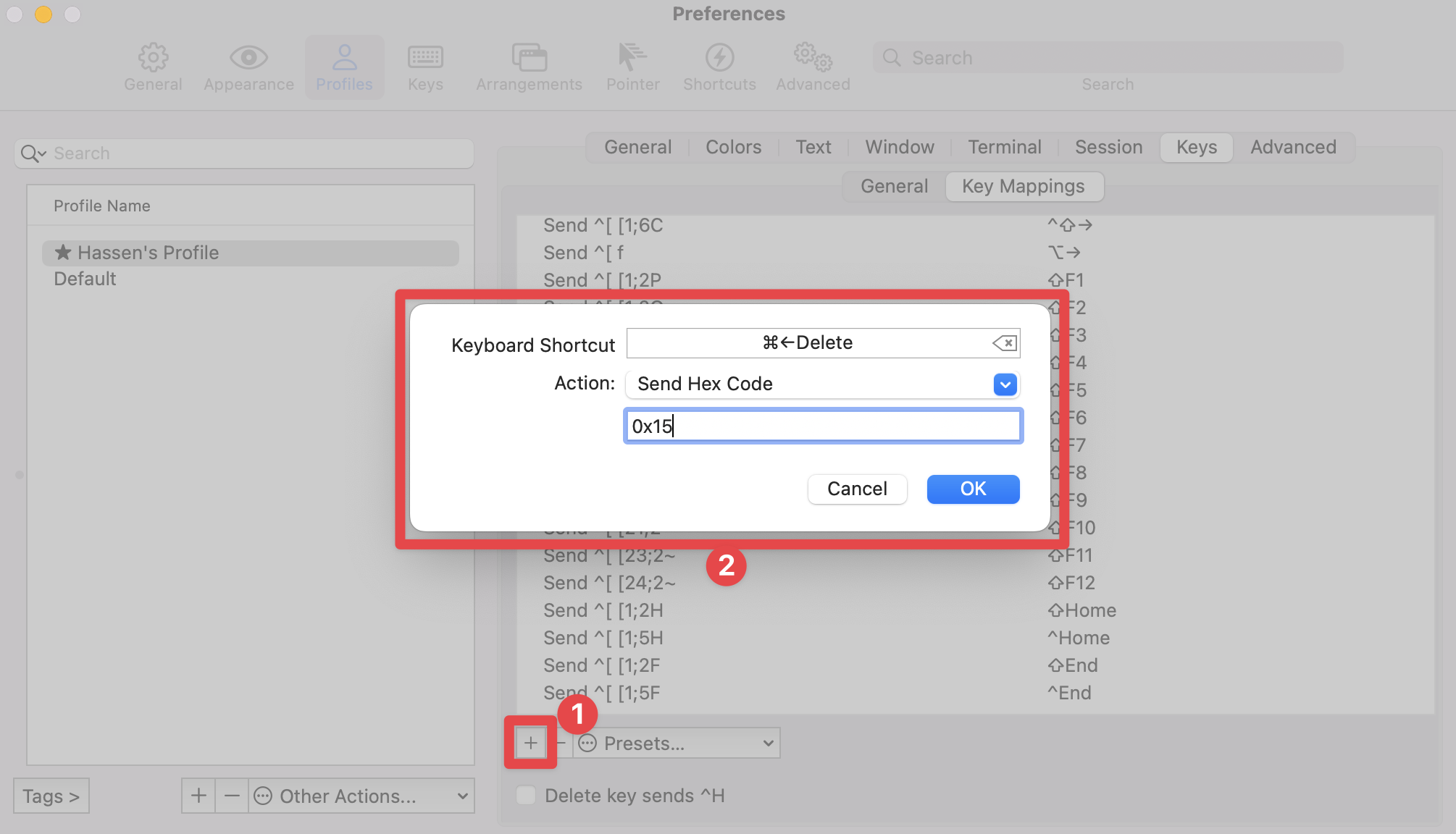tl;dr: This is a short practical post on how to delete words and line in iTerm2.
Look at the previous article on how to find the key mappings settings.
Delete a word
From the Key Mappings page, go back to General, then on the Left Option Key, check the Esc+ checkbox.
This will allow you to delete the previous word by hitting ⌥ ⌫.
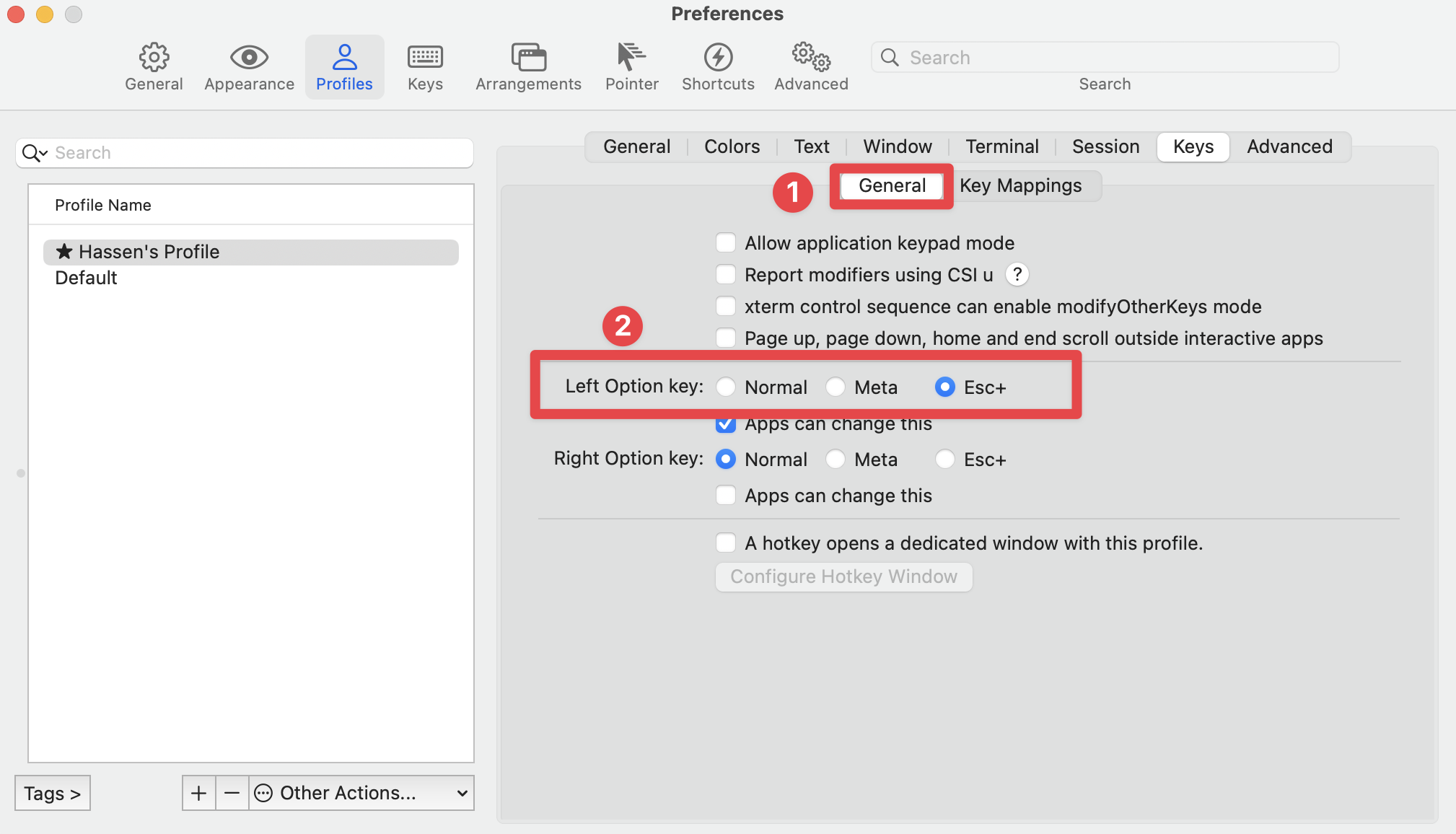
Delete the whole line
In the key mappings section, click on the + button like shown below, and set the following:
- Keyboard Shortcut: Keep
⌘ ⌫ - Action:
Send Hex Code - Esc+:
0x15
Click on OK. You can delete the line with ⌘ ⌫