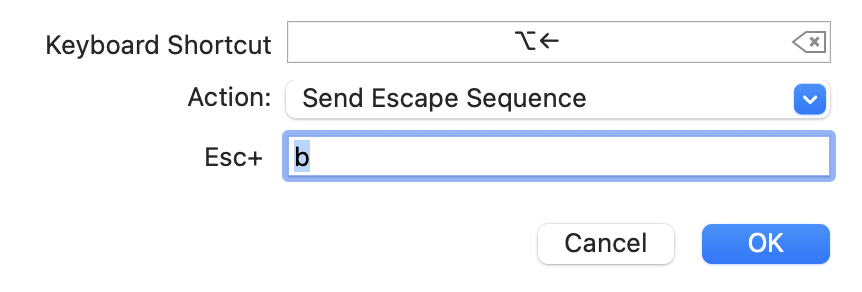tl;dr: This is a short practical post on how to move words forward and backward in iTerm2.
Identify key mappings
This is where we will find all key mappings of iTerm2.
Go to your iTerm2 settings -> Click on profiles -> Identify your profile -> Click on Keys -> Then Key Mappings.
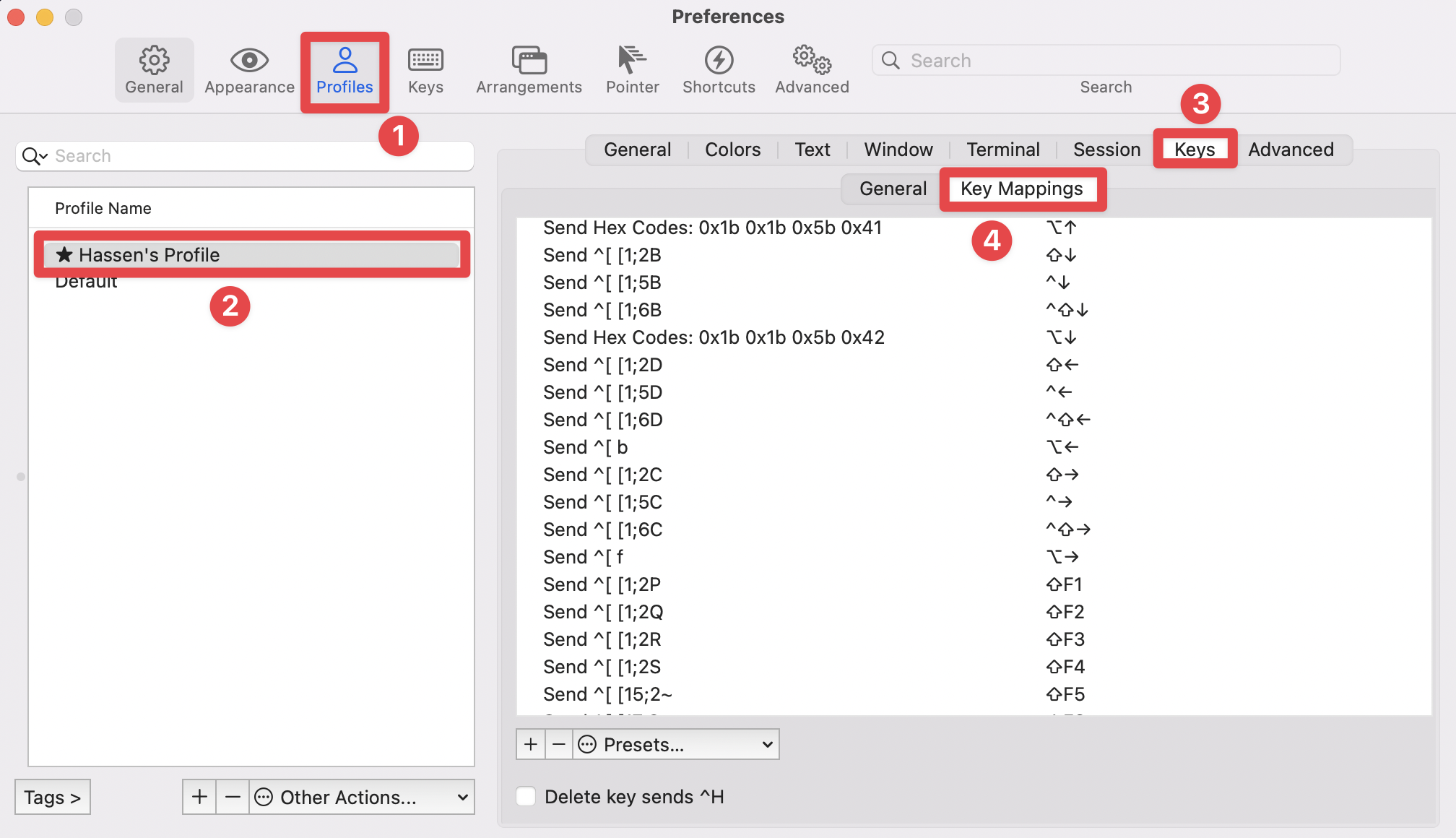
Jump forward words
In the key mappings section, find the ⌥ → action -> Double click. Set the following:
- Keyboard Shortcut: Keep
⌥ → - Action:
Send Escape Sequence - Esc+:
f
Click on OK. You can jump words forward with ⌥ →
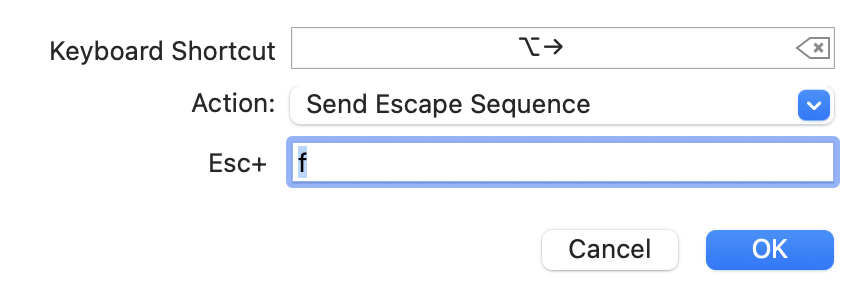
Jump backward words
In the key mappings section, find the ⌥ ← action -> Double click. Set the following:
- Keyboard Shortcut: Keep
⌥ ← - Action:
Send Escape Sequence - Esc+:
b
Click on OK. You can jump words backward with ⌥ ←